Skype 8.27.0.85 для Mac OS X
Нет комментариев
117 загрузок
Приложение Skype для Mac теперь доступно для загрузки с официального сайта. Также, вы можете скачать новую версию с нашего блога. На данный момент ничего не известно, что именно изменилось в Skype 8.27.0.85 для Mac OS X.
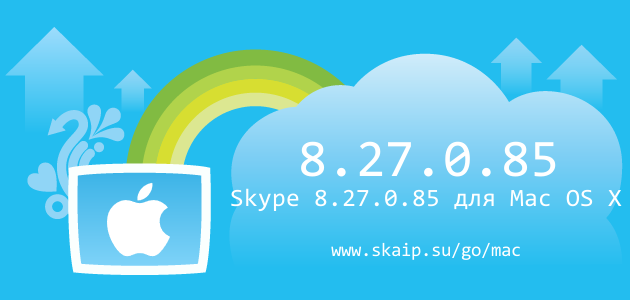
Размер файла:
88.6 МБОперационная система:
Mac OS XВерсия Skype:
8.27.0.85Дата релиза:
Скачиваний:
117Список изменений
В таблице ниже перечислен список известных нам изменений в версии Skype 8.27.0.85 для Mac OS X. Благодаря этому списку можно узнать, что нового в Skype для Mac OS X, какие ошибки устранены, над чем работали разработчики и много чего интересного.
| Строки | AccessibilityLabel_NewThreadMessage:= = {senderName} отправляет сообщение {messageContent} в {timestamp} в групповой беседе {threadName}. |
|---|---|
| Строки | AccessibilityLabel_RemovedMessageThreadAnnouncement:= {senderName} удаляет сообщение {messageContent} из {threadName} в {timestamp} |
| Строки | AccessibilityLabel_RemovedMessageConversationAnnouncement:= {senderName} удаляет сообщение {messageContent} в {timestamp} |
| Строки | AccessibilityLabel_BotAddedAnnouncement:= Бот добавлен как контакт. |
| Строки | AgentsDiscoveryPanel_MoreButtonAccessibilityLabel:= Другие боты из категории {category}. |
| Строки | AudioVideoSettings_AVTestBody:= = Давайте проверим, что ваше оборудование включено и работает. Позже вы сможете в любое время изменить настройки в разделе 'Профиль' > 'Параметры' > 'Аудио и видео'. |
| Строки | SkypeNumberPanel_Title:= Skype Number |
| Строки | SkypeNumberPanel_Copied:= Copied to clipboard |
| Строки | SkypeNumberPanel_GetLabel:= Получить другой номер Скайпа |
| Строки | SkypeNumberPanel_LearnMoreLabel:= Learn more |
| Строки | SkypeNumberPanel_NextPayment:= Следующий платеж: {date} |
| Строки | SkypeNumberPanel_AccessibilitySettingsButton:= Параметры {skypeNumber} |
| Строки | SkypeNumberPanel_AccessibilityCopyButton:= Копировать в буфер {skypeNumber} |
| Строки | SkypeNumberPanel_ActionReactivate:= Reactivate |
| Строки | SkypeNumberPanel_ActionExtend:= Extend |
| Строки | SkypeNumberPanel_NumberOfDaysToReactivate:= {count, plural, =1{Остался один день, чтобы возобновить этот номер} one{Остался # день, чтобы возобновить этот номер} few{Осталось # дня, чтобы возобновить этот номер} many{Осталось # дней, чтобы возобновить этот номер} other{Осталось # дня, чтобы возобновить этот номер}} |
| Строки | SkypeNumberPanel_SkypeManager:= Оплачен в Скайп Менеджере |
| Строки | SkypeNumberPanel_ExpiredOn:= Истек {date} |
| Строки | SkypeNumberPanel_Expires:= Истекает {date} |
| Строки | CallControls_HangupAllMessageDesktop:= Завершить звонок для всех |
| Строки | CallControls_LeaveCall:= Покинуть звонок |
| Строки | CallControls_MicrophoneServerMutedAccessibilityLabel:= Другой участник звонка отключил ваш микрофон. |
| Строки | CallControlsOverFlowMenu_StartWishUBot:= Позвонить с виртуальной реальностью |
| Строки | CallControlsOverFlowMenu_StopWishUBot:= Прекратить звонок с виртуальной реальностью |
| Строки | CallPanel_CallRosterTitle:= = Участников звонка: {count} из {total} |
| Строки | CallPanel_MicrophoneMuteNotSupported:= Отключение микрофона этого пользователя не поддерживается |
| Строки | CallPanel_MicrophoneUnMuteNotAllowed:= Вы не можете включать микрофон другим участникам звонка |
| Строки | CallPanel_SnapshotFailureMiniToast:= Невозможно сделать снимок |
| Строки | CallPanel_DeviceCausingEcho:= Похоже, кто-то создает в звонке эхо… эхо… эхо. Попросите этого человека отключить микрофон |
| Строки | CallPanel_MicrophoneNotMuteButSilent:= Ваш микрофон не передает звук. Убедитесь, что он включен, или попробуйте другой |
| Строки | CallPreview_CallPreviewViewLabel:= Предпросмотр прямого эфира |
| Строки | CallPreview_JoinNowButtonTitle:= Присоединиться |
| Строки | CallPreview_ToggleVideoOnLabel:= Видео включено |
| Строки | CallPreview_ToggleVideoOffLabel:= Видео отключено |
| Строки | CallPreview_ToggleVideoAccessibilityLabel:= Видео |
| Строки | CallPreview_ToggleCameraLabel:= Камера |
| Строки | ContactsPanel_SearchSkypeButtonTitle:= = Поиск в Скайпе |
| Строки | SyncAddressBookDialog_DescriptionText:= = Чтобы вы могли легко находить друзей в Скайпе, мы периодически отправляем ваши контакты в Майкрософт. Настройки конфиденциальности и свою доступность для поиска можно изменить в меню 'Профиль' > 'Параметры' > 'Контакты'. |
| Строки | AvatarPickerDialog_DescriptionText:= = Добавьте здесь свою фотографию, которую будут видеть контакты. Позже вы сможете в любое время изменить ее в разделе 'Параметры' > 'Учетная запись и профиль'. |
| Строки | FilePicker_LimitExceeded:= Выбрано слишком много файлов |
| Строки | FilePicker_LimitExceededContent:= Выбрано слишком много файлов. Максимум — {value}. |
| Строки | TodoAddin_DeletedTodo:= Task deleted. Tap to undo. |
| Строки | TodoAddin_DeleteConfirmationTitle:= '{itemToDelete}' will be permanently deleted. |
| Строки | TodoAddin_DeleteTodoConfirmationMenuOption:= Delete to-do |
| Строки | TodoAddin_DeleteListConfirmationMenuOption:= Delete list |
| Строки | TodoAddin_DeletedTodoList:= Task list deleted. |
| Строки | TodoAddin_MyLists:= Мои списки |
| Строки | MediaBar_GifPickerErrorText:= С загрузкой GIF возникла проблема. Повторите попытку позже. |
| Строки | MessageStream_UnreadMarkerStickerTemplated:= {timestamp} — непрочитанные сообщения |
| Строки | MessageStream_MessagesSelected:= = {count, plural, =1{Выбрано {count} сообщение} one{Выбрано {count} сообщение} few{Выбрано {count} сообщения} many{Выбрано {count} сообщений} other{Выбрано {count} сообщения}} |
| Строки | Notifications_IncomingGoLiveMessageOnAndroidDesktop:= {caller} в эфире |
| Строки | Notifications_IncomingGoLiveMessageOnIOS:= {caller} в эфире в '{group}' |
| Строки | Notifications_IncomingGoLiveMessageJoinButtonLabel:= Присоединиться |
| Строки | Notifications_IncomingGoLiveMessageCloseButtonLabel:= Закрыть |
| Строки | PesPicker_EmptyRecentGifs:= Здесь появятся недавно использованные GIF. |
| Строки | PesPicker_SearchGifs:= Поиск GIF |
| Строки | PesPicker_GifPackHeaderAccessibilityLabel:= {title} — содержит {count} GIF. |
| Строки | PesPicker_BingImageSearchAttribution:= Найдено в Bing от {host} |
| Строки | PesPicker_BackupBingImageSearchAttribution:= Найдено в Bing |
| Строки | PesSearch_GifPickerTrendingTitle:= Популярные GIF |
| Строки | Onboarding_LandingScreenCarouselHeaderWithName:= {gender, select, female{{name}, рады вновь видеть вас} male{{name}, рады вновь видеть вас} other{{name}, рады вновь видеть вас}} |
| Строки | Onboarding_LandingScreenCarouselHeader1:= Мы рады вновь видеть вас! |
| Строки | Onboarding_LandingScreenCarouselHeader2:= Все на своих местах |
| Строки | Onboarding_LandingScreenCarouselHeader3:= Попробуйте новые интересные функции |
| Строки | Onboarding_LandingScreenCarouselBody1:= Благодарим за переход на новейшую версию Скайпа! Посмотрим, что в ней есть… |
| Строки | Onboarding_LandingScreenCarouselBody2:= С левой стороны доступны все обычные чаты, звонки и контакты. |
| Строки | Onboarding_LandingScreenCarouselBody3:= С функциями @упоминаний, демонстрацией экрана, а также улучшенными уведомлениями и темами Скайп поможет вам всегда быть на связи и решать все дела. |
| Строки | Onboarding_LandingScreenCarouselVisitSkype:= Дополнительные сведения: {link}. |
| Строки | Onboarding_LandingScreenCarouselVisitSkypeLink:= Skype.com |
| Строки | Onboarding_LandingScreenCarouselNextPage:= Следующая страница |
| Строки | Onboarding_LandingScreenCarouselPreviousPage:= Предыдущая страница |
| Строки | Onboarding_LandingScreenCarouselProgressNumeric:= {currentPage}/{totalPageCount} |
| Строки | PSTNCountryList_SearchResult:= {count, plural, =0{Результатов не найдено} =1{Найден 1 результат} one{Найден {count} результат} few{Найдено {count} результата} many{Найдено {count} результатов} other{Найдено {count} результата}} |
| Строки | UserSettingsPanel_EnableReactionPushNotifications:= Reactions |
| Строки | UserSettingsPanel_EnableReactionPushNotificationsSecondary:= Receive push notifications when someone reacts to your message. |
| Строки | UserSettingsPanel_EnableSplitViewMode:= Включить раздельный вид |
| Строки | UserSettingsPanel_DisableSplitViewMode:= Отключить раздельный вид |
| Строки | InviteShare_SharingHint:= = Отправьте ссылку на свой профиль для связи с кем угодно, даже с теми, у кого нет Скайпа. |
| Строки | InviteShare_GroupSharingHint:= = Эта ссылка позволяет легко присоединиться к вашей группе кому угодно, даже тем, у кого нет Скайпа. |
| Строки | ShareWithPanel_SearchResultsHeaderCaps:= РЕЗУЛЬТАТЫ |
| Строки | SignInSignUp_MSHelperText:= = Используйте учетную запись Скайпа или Майкрософт. {link} |
| Строки | SmsSettings_ViaSkypeSmsSecondary:= = Send SMS messages using Skype. Pay with Skype Credit. |
| Строки | SmsSettings_ViaSkypeSmsConnectSecondary:= = Use Skype on your PC or Mac to read and reply to your Android phone's SMS messages. |
| Строки | SmsConnectRelaySettings_PhoneVerificationPanelHeader:= = SMS Connect (1/2) |
| Строки | SmsConnectRelaySettings_ConnectDevicePanelHeaderCampaign:= SMS Connect (2/2) |
| Строки | SmsConnectRelaySettings_ConnectDeviceHeader:= = Select which devices you’d like to be able to send and receive SMS messages with. |
| Строки | SmsConnectRelaySettings_ConnectDevicePanelNoDevicesFollowSteps:= No available device. Follow these steps to get set up. |
| Строки | SmsConnectRelaySettings_ConnectDevicePanelNoDevicesStep1:= 1. Install Skype on your computer from www.skype.com |
| Строки | SmsConnectRelaySettings_ConnectDevicePanelNoDevicesStep2:= 2. Open the Skype on your computer |
| Строки | SmsConnectRelaySettings_ConnectDevicePanelNoDevicesStep3:= 3. Sign in with {skypeId} |
| Строки | SmsConnectRelaySettings_ConfirmAuthReqTitle:= Connect {epname} |
| Строки | SmsConnectRelaySettings_ConfirmAuthReqBody:= Verification code: {pin} For extra security, match the verification code from the one on your compupter. Find your computer's verification code at Skype > Settings > Messagin > SMS |
| Строки | SmsConnectRelaySettings_ConfirmAuthReqButton:= Confirm |
| Строки | SmsConnectRelaySettings_ConnectNotificationHeader:= SMS Connect on {devicename} |
| Строки | SmsConnectRelaySettings_ConnectNotificationText:= Allow Skype on {devicename} to access this phone? |
| Строки | WindowCloseUtils_FileTransferCloseButtonAlertText:= = Вы действительно хотите выйти из Скайпа? Это остановит передачу файлов, и при следующем запуске Скайпа она будет автоматически возобновлена. |
| Строки | WindowCloseUtils_FileTransferAndCallCloseButtonAlertText:= = Вы действительно хотите выйти из Скайпа? Это завершит все текущие звонки и остановит передачу файлов. |
| Строки | Plugin_CreateTaskHelpText:= = This will be saved in Microsoft To-Do |
| Строки | Plugin_Saved:= = Task saved in Microsoft To-Do. Tap to open. |
| Строки | PushNotification_OnePersonReactedToYourPhoto:= {gender, select, female{{firstOtherPerson} reacted to your photo.} male{{firstOtherPerson} reacted to your photo.} other{{firstOtherPerson} reacted to your photo.}} |
| Строки | PushNotification_OnePersonReactedToYourVideo:= {gender, select, female{{firstOtherPerson} reacted to your video.} male{{firstOtherPerson} reacted to your video.} other{{firstOtherPerson} reacted to your video.}} |
| Строки | PushNotification_OnePersonReactedToYourAudio:= {gender, select, female{{firstOtherPerson} reacted to your audio message.} male{{firstOtherPerson} reacted to your audio message.} other{{firstOtherPerson} reacted to your audio message.}} |
| Строки | PushNotification_OnePersonReactedToYourFile:= {gender, select, female{{firstOtherPerson} reacted to your file.} male{{firstOtherPerson} reacted to your file.} other{{firstOtherPerson} reacted to your file.}} |
| Строки | PushNotification_OnePersonReactedToYourCall:= {gender, select, female{{firstOtherPerson} reacted to your call.} male{{firstOtherPerson} reacted to your call.} other{{firstOtherPerson} reacted to your call.}} |
| Строки | PushNotification_OnePersonReactedToYourPost:= {gender, select, female{{firstOtherPerson} reacted to your message.} male{{firstOtherPerson} reacted to your message.} other{{firstOtherPerson} reacted to your message.}} |
| Строки | PushNotification_OnePersonReactedToYourPostWithContent:= {gender, select, female{{firstOtherPerson} reacted to your message} male{{firstOtherPerson} reacted to your message} other{{firstOtherPerson} reacted to your message}} |
| Строки | PushNotification_OnePersonReactedToYourHighlight:= {gender, select, female{{firstOtherPerson} reacted to your highlight.} male{{firstOtherPerson} reacted to your highlight.} other{{firstOtherPerson} reacted to your highlight.}} |
| Строки | PushNotification_OnePersonReactedToYourLocation:= {gender, select, female{{firstOtherPerson} reacted to your location.} male{{firstOtherPerson} reacted to your location.} other{{firstOtherPerson} reacted to your location.}} |
| Строки | PushNotification_OnePersonReactedToYourSwiftCard:= {gender, select, female{{firstOtherPerson} reacted to your card.} male{{firstOtherPerson} reacted to your card.} other{{firstOtherPerson} reacted to your card.}} |
| Строки | PushNotification_TwoPeopleReactedToYourPhoto:= {firstOtherPerson} and {secondOtherPerson} reacted to your photo. |
| Строки | PushNotification_TwoPeopleReactedToYourVideo:= {firstOtherPerson} and {secondOtherPerson} reacted to your video. |
| Строки | PushNotification_TwoPeopleReactedToYourAudio:= {firstOtherPerson} and {secondOtherPerson} reacted to your audio message. |
| Строки | PushNotification_TwoPeopleReactedToYourFile:= {firstOtherPerson} and {secondOtherPerson} reacted to your file. |
| Строки | PushNotification_TwoPeopleReactedToYourCall:= {firstOtherPerson} and {secondOtherPerson} reacted to your call. |
| Строки | PushNotification_TwoPeopleReactedToYourPost:= {firstOtherPerson} and {secondOtherPerson} reacted to your message. |
| Строки | PushNotification_TwoPeopleReactedToYourPostWithContent:= {firstOtherPerson} and {secondOtherPerson} reacted to your message |
| Строки | PushNotification_TwoPeopleReactedToYourHighlight:= {firstOtherPerson} and {secondOtherPerson} reacted to your highlight. |
| Строки | PushNotification_TwoPeopleReactedToYourLocation:= {firstOtherPerson} and {secondOtherPerson} reacted to your location. |
| Строки | PushNotification_TwoPeopleReactedToYourSwiftCard:= {firstOtherPerson} and {secondOtherPerson} reacted to your card. |
| Строки | PushNotification_MoreThanTwoPeopleReactedToYourPhoto:= {otherCount, plural, other{{firstOtherPerson} and # others reacted to your photo.}} |
| Строки | PushNotification_MoreThanTwoPeopleReactedToYourVideo:= {otherCount, plural, other{{firstOtherPerson} and # others reacted to your video.}} |
| Строки | PushNotification_MoreThanTwoPeopleReactedToYourAudio:= {otherCount, plural, other{{firstOtherPerson} and # others reacted to your audio message.}} |
| Строки | PushNotification_MoreThanTwoPeopleReactedToYourFile:= {otherCount, plural, other{{firstOtherPerson} and # others reacted to your file.}} |
| Строки | PushNotification_MoreThanTwoPeopleReactedToYourCall:= {otherCount, plural, other{{firstOtherPerson} and # others reacted to your call.}} |
| Строки | PushNotification_MoreThanTwoPeopleReactedToYourPost:= {otherCount, plural, other{{firstOtherPerson} and # others reacted to your message.}} |
| Строки | PushNotification_MoreThanTwoPeopleReactedToYourPostWithContent:= {otherCount, plural, other{{firstOtherPerson} and # others reacted to your message}} |
| Строки | PushNotification_MoreThanTwoPeopleReactedToYourHighlight:= {otherCount, plural, other{{firstOtherPerson} and # others reacted to your highlight.}} |
| Строки | PushNotification_MoreThanTwoPeopleReactedToYourLocation:= {otherCount, plural, other{{firstOtherPerson} and # others reacted to your location.}} |
| Строки | PushNotification_MoreThanTwoPeopleReactedToYourSwiftCard:= {otherCount, plural, other{{firstOtherPerson} and # others reacted to your card.}} |
Конечно, мы могли что-то упустить, но будем рады за любую помощь в составлении полного списка, поэтому, если вы знаете какие-либо подробности об этой версии или заметили ошибки, оставьте комментарий и мы обязательно дополним или исправим информацию.

Нет комментариев